Page 1 of 1
upload in forum
Posted: 21. Dec 2018, 01:56
by karenrollins
i keep trying to upload my garden image and i have tried 3 times... i am getting a message that says board quota has been reached and wont allow me to upload for the garden game... any idea what this means?
Re: upload in forum
Posted: 21. Dec 2018, 02:21
by Rita G.
I'm having the same problem.
Re: upload in forum
Posted: 21. Dec 2018, 08:50
by AlizAlizA
I have reported this but I have received an answer yet. I am starting another game soon.
Re: upload in forum
Posted: 21. Dec 2018, 10:00
by Esethielle
When you are on the forum index page, click:
"user control panel"
which will take you to this page:

then click on:
"Manage attachment"

Here (normaly) you will be able to manage all the files that you have uploaded on the forum.
Re: upload in forum
Posted: 21. Dec 2018, 10:11
by Esethielle
ok, I just uploaded an image on the forum to test and so you have the possibility to delete the images you have previously posted


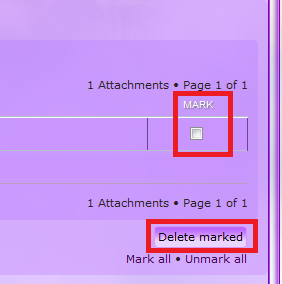
- bug4.png (21.02 KiB) Viewed 5230 times
I think the size of the files to upload has been reduced by the admin of the forum, because I can upload files of 20/25 KB, but I have the same error message as you when I try with a file greater than 100 KB
If you want your image to be visible, you will have to upload it to a free image hosting site. (example:
https://www.zupimages.net)
Re: upload in forum
Posted: 21. Dec 2018, 10:35
by AlizAlizA
Thankyou Esethielle. I will keep the game open for another 2 days to give everyone a fair chance to get an image loaded.
Re: upload in forum
Posted: 21. Dec 2018, 10:42
by Esethielle
You are welcome Aliza ^^
If you have technical questions I will always have the answer (or almost)
 Remember to save your images in jpg, because the images in png are always much bigger in KB
Remember to save your images in jpg, because the images in png are always much bigger in KB
Re: upload in forum
Posted: 21. Dec 2018, 20:17
by Rita G.
Thank you, Esethielle. This information is very helpful!


